I got the following code to create a button on my webpage to start a Skypecall:
<!DOCTYPE html>
<html>
<script type="text/javascript" src="http://www.skypeassets.com/i/scom/js/skype-uri.js"></script>
<div id="SkypeButton_Call_dhruv_1">
<script type="text/javascript">
Skype.ui({
"name": "call",
"element": "SkypeButton_Call_dhruv_1",
"participants": ["echo123"],
"imageSize": 32
});
</script>
</div>
</html>
Every time I click the button an error message appears which forwards to the skype download page. Error message:
I've installed the latest version of Skype for Business.
How do I get this to work with Skype for Business?