I'm looking to clone a row 3x, but only keeping data from one column.
So essentially I have the following [Name / Time / Booking], and each row is populated with all 3 properties, I'm trying to create 3 blank rows underneath each current row which is populated with only the persons name.
Can't work how to do it in scripting and can't find a plugin to do this. My data set is over 10,000 big so doing it manually isn't an option.