I have a master branch which I always used for pushes, somehow anyday I could not push because of mismatching code and I started a new Branch B1. So I pushed at this B1 for months. But this is not a very good solution.
So I want, that the master branch will hold exact the same coding which I currently have in my Netbeans.
I don´t want to merge, because there are errors while merging. I just want exactly the same code in the master branch as it is now in my Netbeans. Or maybe I can merge both and end up with exact the same code as I have now in Netbeans.
Any ideas how to do that?