I want to separate the screen into 2 sections with a vertical line. The vertical line should go from bottom of the screen all the way up to navbar. If we were using html/css, I would simply have 2 divs, and put a left border on the right div. If there is a way to place a border on a single side of a view, then I can just make 2 views and follow your instruction for the border. If this is not possible, is there a way I can literally just draw a vertical line in the storyboard. Or is my only option using a UIBezier path?
Much thanks, this is my first time building my own app envisioned from my head so if this question is a little silly I apologize.