When I use the "Start without Debugging" button in Visual Studio, my app is copied to a debug directory and runs from there, which I discovered via Environment.CurrentDirectory.
However, there is a text file in the root of the project that I also need to copy, regardless of the build options. When I press "Start without Debugging", this file is never copied, despite the properties set:
Can anyone please provide instructions on what options to include this file when starting without debugging?