In my MVC application I try to add multiple image insert to my view where I have my ViewModel fields. So I would call my controller with one common button.
@using (Html.BeginForm())
{
<form action="" method="post" enctype="multipart/form-data">
<div>
<input id="fileupload" type="file" multiple="multiple" name="files" />
</div>
</form>
<div>
.... some textbox etc. (InsertViewModel)
</div>
<div class="form-group">
<div class="col-md-offset-8 col-md-10">
<input type="submit" value="Create" class="btn btn-primary" />
</div>
</div>
}
My controller looks:
[HttpPost]
public async Task<ActionResult> Insert(InsertViewModel model, IEnumerable<HttpPostedFileBase> files)
{ ..... }
but allways I get count of my files object 0.
Any idea?