I just fall in a very surprising behavior of git, following a standard dev/master development model.
In the past, I accidentally merged a PR A from a contributor to master and used the GitHub online "revert" functionality to add a revert-commit R to fix the falsely placed commit. Then, I merged A to dev.
master: ...-1-2-3-A-Rdev: ...-1-2-3-4-5-6-A-...
Months later, I released a new version of the software with a merge from dev to master via a simple merge (online PR on GitHub).
dev: ...-1-2-3-4-5-6-A-7-8-9 as PR tomaster
The merger now realized "hey, I already have commit A" and applied all other commits. But now, the changes of A are not on the HEAD of master since it was also reverted by R which was then not replayed again with the merge from dev to master which should have finally added A.
Code-wise it looks like this, while [7-8-9] is the actual delta the merge commit applied to the master branch:
master: ...-1-2-3-A-R-[7-8-9]
Here is the actual git history, simplified, as a graph with GitHub's network visualization:
or as a text graph (will full set of feature branches)
* b8f9e33 (HEAD, tag: v1.5.0, mainline/master) Merge pull request #253 from dev
|\
| * 563da86 Merge pull request #252
| |\
| | * 562f9b4 ChangeLog for Release 1.5.0
| |/
| * b780652 Merge pull request #251
| |\
| | * 2275d92 Werror: On Travis Only
| * | 3e02c75 Merge pull request #250
| |\ \
| | |/
| |/|
| | * 1674897 update documentation
| | * d31a7f1 Attribute Writing: Create Group if Missing
| | * a047ab5 extent attribute tests (parallel/serial)
| |/
| * f9ebe2e Fixed indentations
| * 2b2c146 README: Minor Fix line break
| * 9254272 Merge pull request #247
| |\
| | * 2bb3e90 Throw exception on invalid calls
| * | c55e4e7 Merge pull request #246
| |\ \
| | |/
| |/|
| | * 419cd57 Implement generateCollectionType in cpp
| |/
| * 7053e39 Merge pull request #242
| |\
| * \ 32dab56 Merge pull request #243
| |\ \
| | * | 894e31a Compare agains NULL
| | * | 0cc4cca Compile in debug mode so runtime tests can trigger assertions
| | * | b9e3b14 Move typeid check into assertion
| | * | 47a810a Fix memory leak in generateCollectionType
* | | | e3f2a88 Merge pull request #241 from revert-234-master
|\ \ \ \
| * | | | fb8800e Revert "Make filename creation consistent"
|/ / / /
* | | | 0b6cb96 Merge pull request #234
|\ \ \ \
| |_|/ /
|/| | /
| | |/
| |/|
| * | 4f6e7e6 Fix close/finalize order
| * | f36f925 Disallow using Fullname ...
| * | 6f1c0cd Close files on dtor
| * | 936c002 Don't delete test h5-files and honor line length
| * | e43906a Fix tests
| * | a68c7cf Address PR comments
| * | 380e5de Consistent use of fileNameScheme instead of singleFile
| * | c6033bc Make filename creation consistent
|/ /
* | 467c85e (tag: v1.4.0) Merge pull request #230 from dev
Consequently, merging dev to master now results in "already up-to-date" and merging master to dev proposes to remove A. But... I want A!
Do you know
- what would be the right workflow to gracefully revert such a merge and apply it later again?
how to recover from that situation?
The idea would be to avoid rebases since the repository I am talking about is a mainline repo where people branch from to start developing new features. The only idea I have right now is to do the release-merge to master after such a revert on the command line doing
(master $=) $ git merge dev --strategy=theirs