I'm new to Firebase and am using the email/password sign-in method. I have the method working fine however on my signup form I have additional fields I want to enter in the database. My understanding from the email/password signup method is that any additional fields will have to be stored separately to how the email/ password auth is stored when a user signs up.
I have created in my databases a sub-section to store additional user details called users. here's how it looks in firebase:
Here is the function i'm calling (in React) to create a new user:
signUp(e) {
e.preventDefault();
var firstName = $('.signup-first-name').val();
var lastName = $('.signup-last-name').val();
var userName = $('.signup-user-name').val();
var password = $('.signup-user-password').val();
var email = $('.signup-email').val();
var auth = firebase.auth();
const promise = auth.createUserWithEmailAndPassword(email,password).then(function(user) {
var user = firebase.auth().currentUser;
user.updateProfile({
displayName: userName,
}).then(function() {
// Update successful.
// new db code here
var ref = new firebase("https://music-app-7a4d3.firebaseio.com");
ref.onAuth(function(authData) {
ref.child("users").child(authData.uid).set({
firstName: firstName,
lastName: lastName
})
})
// end new db code here
}, function(error) {
// An error happened.
});
}, function(error) {
// Handle Errors here.
var errorCode = error.code;
var errorMessage = error.message;
if (errorCode == 'auth/weak-password') {
alert('The password is too weak.');
} else {
console.error(error);
}
});
promise.catch(e => console.log(e.message));
firebase.auth().onAuthStateChanged(firebaseUser => {
if(firebaseUser) {
console.log(firebaseUser)
} else {
console.log("not logged in")
}
});
}
Have followed another example I found on here:
Add Extra Details on Firebase User Table
but not sure where i've gone wrong along the way. Documentation on this is fairly weak which doesn't help!