what would be the best way to merge similar rows (only order number letter different a4;a6;a8 and produced quantity) and sum (produced quantity e4;e6;e8) cells? This is how excel table looks
Clarification:
Here is the output I'm looking for

Rows 4;6;8 are the same except Order column (one letter added on 6 and 8) and Produced Column (different produced quantity). Rows 4,6,8 are merged and produced quantity is summed. Rows 6,8 is hidden or deleted.