I know there are other questions asked like this here but I've followed all their solutions yet still end up with this error message.
I have a valid Apple Developer account with program active.
I have tried using managed and unmanaged provisioning with new/fresh bundle ID's (which get recreated provisioning profiles).
I have tried this: A valid provisioning profile for this executable was not found for debug mode
I have tried this: XCode :7 App installation failed :A valid provisioning profile for this executable was not found
I have deleted any old versions of the app from my phone.
I have confirmed my device ID on the developer portal is the same as in Xcode (was also useful for manual provisioning profile management to confirm)
I even tried another developer ID I have out of sheer desperation and yet the same error appears.
I even get this error when building for release scheme with my valid distribution certificate.
I've spent a ton of time trying to figure this out now I'm hoping someone else has felt my pain and actually solved this.
UPDATE: Adding screenshots for usefulness
UPDATE 2: I gave up trying to solve this problem, I created a new project and copied source files into the new project and I now have it working. Clearly something in the project configuration/settings files got corrupted somehow in the previous project which no obvious fix available. Will leave this question open, perhaps someone has a solution eventually. I have my old 'non-working' project so will continue to try those just for curiousities sake.
Before this error message, Build Succeeded is shown.