So I have this <span> element, and I wanted to apply a webkit-transform to it. Unfortunately, I have to specify the display attribute to be inline-block in order for this to work.
span {
display: inline-block;
}
But once I apply this attribute, the entire span shifts.
You'll note that before I set it, the <span> element has it's dimensions automatically calculated:

But once I do set the property, the dimensions are computed, and they are slightly different from what is automatically calculated previously:
Why does this happen? Is there a way I can apply inline-block without the <span> changing dimensions at all? I can't tell if there's padding/margins or whatever being applied but it definitely is moving