I am composing a bash script to serve as a utility tools.
The challenges I am facing now is: - user using my tool will be running in bash environment - however, some of them might default using krcsh or tcsh. they might have aliases or configurations set in there.
So, I need to prompt/guide user to resolve this during installation. My first challenge: How am I suppose to know the user's default shell within my install.sh?
Knowing the "default" shell, I can prompt and guide the user to do necessary transfer to bash.
my testing code:
my result:
1/ is fault obviously. It return the current shell which is my install.sh (bash)
2/ I am doubtful. It seems to be the history of what I have run before. It does not show me my default configured shell. My case, my terminal default shell is bash, and I run tsch for testing purpose. So the script parsed wrong information and will though my default shell is tcsh. It will then assist me to port configurations from tcsh to bash during the installation process.