I added Images view dynamically to my Linear layout,
I want to achieve
Here is sample code what I have done
MainActivity
package ksp.com.animationssample;
import android.support.v7.app.AppCompatActivity;
import android.os.Bundle;
import android.view.View;
import android.view.animation.AccelerateInterpolator;
import android.view.animation.Animation;
import android.view.animation.TranslateAnimation;
import android.widget.Button;
import android.widget.ImageView;
import android.widget.LinearLayout;
public class MainActivity extends AppCompatActivity {
private Button btn_expand;
private Button btn_collapse;
@Override
protected void onCreate(Bundle savedInstanceState) {
super.onCreate(savedInstanceState);
setContentView(R.layout.activity_main);
btn_expand = (Button) findViewById(R.id.btn_expand);
btn_collapse = (Button) findViewById(R.id.btn_collapse);
LinearLayout.LayoutParams vp = new LinearLayout.LayoutParams(LinearLayout.LayoutParams.MATCH_PARENT, LinearLayout.LayoutParams.WRAP_CONTENT);
final LinearLayout layout = (LinearLayout) findViewById(R.id.imageLayout);
for (int i = 0; i < 3; i++) {
final ImageView image = new ImageView(MainActivity.this);
image.setLayoutParams(vp);
if (i == 0)
image.setImageDrawable(getResources().getDrawable(R.drawable.item_image1));
else image.setImageDrawable(getResources().getDrawable(R.drawable.item_image2));
if (i == 2)
image.setVisibility(View.VISIBLE);
else
image.setVisibility(View.GONE);
layout.addView(image);
}
btn_expand.setOnClickListener(new View.OnClickListener() {
@Override
public void onClick(View v) {
expandOrCollapse(layout.getChildAt(2), true, layout.getChildAt(0).getHeight() + layout.getChildAt(1).getHeight());
expandOrCollapse(layout.getChildAt(1), true, layout.getChildAt(0).getHeight());
expandOrCollapse(layout.getChildAt(0), true, 0);
}
});
btn_collapse.setOnClickListener(new View.OnClickListener() {
@Override
public void onClick(View v) {
expandOrCollapse(layout.getChildAt(0), false, 0);
expandOrCollapse(layout.getChildAt(1), false, layout.getChildAt(0).getHeight());
expandOrCollapse(layout.getChildAt(2), false, layout.getChildAt(0).getHeight() + layout.getChildAt(1).getHeight());
}
});
}
public void expandOrCollapse(final View v, boolean is_expand, final int animheight) {
TranslateAnimation anim = null;
if (is_expand) {
anim = new TranslateAnimation(0.0f, 0.0f, -animheight, 0.0f);
v.setVisibility(View.VISIBLE);
Animation.AnimationListener expandedlistener = new Animation.AnimationListener() {
@Override
public void onAnimationStart(Animation animation) {
}
@Override
public void onAnimationRepeat(Animation animation) {
}
@Override
public void onAnimationEnd(Animation animation) {
}
};
anim.setAnimationListener(expandedlistener);
} else {
anim = new TranslateAnimation(0.0f, 0.0f, 0.0f, -animheight);
Animation.AnimationListener collapselistener = new Animation.AnimationListener() {
@Override
public void onAnimationStart(Animation animation) {
}
@Override
public void onAnimationRepeat(Animation animation) {
}
@Override
public void onAnimationEnd(Animation animation) {
v.setVisibility(View.GONE);
}
};
anim.setAnimationListener(collapselistener);
}
anim.setDuration(1500);
anim.setInterpolator(new AccelerateInterpolator(0.5f));
v.startAnimation(anim);
}
}
activity_mainn.xml
<?xml version="1.0" encoding="utf-8"?>
<RelativeLayout xmlns:android="http://schemas.android.com/apk/res/android"
xmlns:tools="http://schemas.android.com/tools"
android:id="@+id/activity_main"
android:layout_width="match_parent"
android:layout_height="match_parent"
android:paddingBottom="@dimen/activity_vertical_margin"
android:paddingLeft="@dimen/activity_horizontal_margin"
android:paddingRight="@dimen/activity_horizontal_margin"
android:paddingTop="@dimen/activity_vertical_margin"
android:orientation="vertical"
android:background="@android:color/holo_blue_dark"
tools:context="ksp.com.animationssample.MainActivity">
<Button
android:layout_width="wrap_content"
android:layout_height="wrap_content"
android:layout_centerHorizontal="true"
android:id="@+id/btn_expand"
android:text="Expand"
/>
<Button
android:layout_width="wrap_content"
android:layout_height="wrap_content"
android:id="@+id/btn_collapse"
android:text="Collopse"/>
<ScrollView
android:layout_width="match_parent"
android:layout_height="wrap_content"
android:scrollbars="vertical">
<LinearLayout
android:layout_width="match_parent"
android:id="@+id/imageLayout"
android:gravity="center"
android:orientation="vertical"
android:layout_height="wrap_content">
</LinearLayout>
<!--android:animateLayoutChanges="true"-->
</ScrollView>
</RelativeLayout>
when I click expand button at the first time is not showing the animation from the second time it's working.
enable Visible the item after click on collapse button.
What to do next :
When I selected any View item it has to show select animation then collapse animation, after collapse it has to appear as top View like I mention in Image above. Currently I am hard code the count of the views and wrote static animations for each view with static heights of animations i.e (expandOrCollapse(view, height_of_view))
I search a while for this, but no luck.
I follow the Vie expand/collapse and smooth expand / collapse but they can't help me expand all views in Linear layout.
Can we do this List views are recycler view or something ?
for time saving I have added my sample to git hub you can try it Animation Sample Github
Suggest me, please.