How to install web deploy on IIS 10 W2016?
So far I have tried
- Using web platform v5 to installation of "web deploy 3.6"
- After installation I have updated the web deploy service to run under local admin account.
- I have manually turned off the firewall on the server
- I have ensured that Management Service is running
- Restarted server
- I have verified using telnet that the port is open and then using netstat -an that the port is open and I can connect to it