SourceKitService eats CPU resource. Sometimes it loads the processor completely, when I work in Xcode 8.1 (Version 8.1 (8B62)). MacBook (macOS Sierra 10.12.1 (16B2555)) slows down and gets very hot.
- How to fix it?
- If I remove SourseKitservise how it will affect the work of Xcode?