I can use the Ctrl+, shortcut to search for methods but will search among the entire project:
This lists all the classes in all files that have this method, and I want to search only in the current file, similar to Alt+M in VAssistX. Is there a shortcut for that?
I found Is there an easy way to jump right to a method within a file?, but it's for VS2012, and they only suggest Ctrl+F or Ctrl+,.
Note: I'm looking for true navigation, not Ctrl+F, and only within the current file, unlike Ctrl+,.