We can use following code to plot and decompose a time series in R:
# Monthly Airline Passenger Numbers 1949-1960
data(AirPassengers)
data = data.frame(AirPassengers)
data
#Transform to time series
ts.data1 = ts(data=as.vector(t(data['AirPassengers'])), start = c(1949), end = c(1960), frequency=12)
#Plot seasonality, trend
plot(stl(ts.data1, "periodic"))
plot(ts.data1)
decomposed <- stl(ts.data1, s.window="periodic")
seasonal <- decomposed$time.series[,1]
trend <- decomposed$time.series[,2]
remainder <- decomposed$time.series[,3]
#Show seasonal effect
seasonal
Now comes my question: in order to deseasonalize, can I simply type
# deseasonalize time sereis
ts.data1 <- ts.data1 - seasonal
ts.data1
plot(ts.data1)
to subtract the seasonal values?
I realized that in another dataset, subtracting the seasonal values caused negative values. That's why I thought using a factor or something would be better.
Note: I'd prefer not to use the "deseasonalize" package.