In Xcode Playgrounds, it is possible to write markdown and render the markdown properly using the Editor -> Show Rendered Markup option. In the markdown of the playgrounds, code blocks can be formatted by enclosing them with: ```
However, when the formatted code is being rendered like this, the Playground adds a label Example in the rendered version. Does anyone know how to change or remove that label?
*Optionals* are simply `enum`s that either contain a generic value of type `T` or not:
```
enum Optional<T> {
case none
case some(T)
}
```
Is being rendered as: