Usually when I output an object to the javascript console in VS2015, there will be an arrow next to it allowing you to expand and further inspect the element.
Running the debug console today I noticed these arrows were gone.
Does anyone know how to get these back?
Thanks for your help!