Assuming I have the following table in my DB:
CREATE TABLE [dbo].[Test]
(
[Id] INT IDENTITY (1, 1) NOT NULL,
[Active] BIT DEFAULT ((1)) NOT NULL,
)
When creating an EF model from this DB, the mapping for the Active bit column, which is mapped to a Boolean column, has no default value (see property "Default Value):

Why does Entity Framework behave that way? Why doesn't the default value that is defined in the database automatically be applied in the model when the model gets created? The DB states that the default value should be 1, which I assumed would be a default value of true in the model. Do I really have to set the default value for all my columns in the model again?
I checked this behaviour for int and bit columns.
I did some more investigation, and tried to set the "Default Value" property by hand to True and true, and both works.
The auto-generated constructor for the Test-entity changes from
public Test()
{
}
to
public Test()
{
this.Active = true;
}
So default values would be possible in EF, but they are not set when generating the model based on database-first, at least not on my machine.
So, the question still remains: Do I really have to set the default value for all my columns in the model again, even if they are already set in the DB?