My opinon use circletextview. easy to use and flexible for all the devices. see the link CircleTextView
See the below code.
<?xml version="1.0" encoding="utf-8"?>
<RelativeLayout xmlns:android="http://schemas.android.com/apk/res/android"
android:layout_width="wrap_content"
android:layout_height="wrap_content" >
<RelativeLayout
android:layout_width="wrap_content"
android:layout_height="wrap_content" >
<TextView
android:id="@+id/num_txt"
android:layout_width="100dp"
android:layout_height="100dp"
android:layout_marginTop="0dp"
android:background="@drawable/bg_red"
android:gravity="center"
android:text="My name is NON"
android:textColor="#FFFFFF"
android:textSize="10dp" />
</RelativeLayout>
</RelativeLayout>
Save in drawable bg_red.xml
<?xml version="1.0" encoding="utf-8"?>
<shape xmlns:android="http://schemas.android.com/apk/res/android"
android:shape="oval">
<corners android:radius="10dip"/>
<stroke android:color="#FF0000" android:width="5dip"/>
<solid android:color="#FF0000"/>
</shape>
Edited Code
<?xml version="1.0" encoding="utf-8"?>
<RelativeLayout xmlns:android="http://schemas.android.com/apk/res/android"
android:layout_width="wrap_content"
android:layout_height="match_parent" >
<TextView
android:id="@+id/num_txt"
android:layout_width="185dp"
android:layout_height="185dp"
android:layout_alignParentTop="true"
android:layout_marginTop="163dp"
android:background="@drawable/bg_red"
android:gravity="center"
android:text="My name is NON"
android:textColor="#FFFFFF"
android:layout_marginLeft="10dp"
android:textSize="10dp" />
<TextView
android:id="@+id/TextView02"
android:layout_width="90dp"
android:layout_height="90dp"
android:layout_alignParentRight="true"
android:layout_alignTop="@+id/TextView01"
android:layout_marginRight="90dp"
android:layout_marginTop="122dp"
android:background="@drawable/bg_red"
android:gravity="center"
android:text="My name is NON"
android:textColor="#FFFFFF"
android:textSize="10dp" />
<TextView
android:id="@+id/TextView01"
android:layout_width="120dp"
android:layout_height="120dp"
android:layout_alignTop="@+id/num_txt"
android:layout_toRightOf="@+id/num_txt"
android:background="@drawable/bg_red"
android:gravity="center"
android:text="My name is NON"
android:textColor="#FFFFFF"
android:textSize="10dp" />
</RelativeLayout>