I'm trying to port Android 7.0 into a customized HW platform and have zygote running background. But when I tried to start an app by using am start <>, it gives error "Can't connect to activity manager; is system running?". After that I did service list and found out that the activity:[android.app.IActivityManager] is not running (I don't know why). I'm actually kinda new to AOSP, but how could I start the AM service by typing a single shell command?
I have attached the error message and logcat prints.
From the source code the ActivityManagerNative tries to getDefault() of ActivityManagerService, which is not available, so how to start ActivityManagerService or which process actually trigger it?