 I have an image-view and text-view in my application page. When i am trying to set text to the text-view it is resulting into multi-lines but i want whole text into one single line. how can i do that? I want that text-view on 90 degree angle
I have an image-view and text-view in my application page. When i am trying to set text to the text-view it is resulting into multi-lines but i want whole text into one single line. how can i do that? I want that text-view on 90 degree angle
<ImageView
android:layout_height="match_parent"
android:id="@+id/frames"
android:layout_width="280dp"
android:layout_alignParentTop="true"
android:layout_alignParentStart="true" />
<FrameLayout
android:layout_height="match_parent"
android:layout_width="80dp"
android:layout_alignParentEnd="true">
<TextView
android:text="TextViewhsfsjchsbcdbbbbbbbbbbbbbbbbbbbbbbbbbbbb"
android:layout_width="wrap_content"
android:textAlignment="center"
android:layout_alignParentBottom="false"
android:rotation="-90"
android:id="@+id/textforscenes"
android:layout_marginLeft="15dp"
android:gravity="center"
android:layout_height="match_parent" />
</FrameLayout>