This link works just fine: first link
While this one reponds with empty page: second link
What can be the problem?
Is the URL too long?
Or is something wrong with the GET parameters I provided?
The site is built with Wordpress, and I'm using the latest version of Chrome browser.