I have a project that I am trying to implement Continuous Integration using Visual Studio Team Services. I have a build definition for the Android Project but the build is failing. The app builds and runs in visual studio no problem.
The error I get is this:
Error : java.lang.UnsupportedClassVersionError: com/android/dx/command/Main : Unsupported major.minor version 52.0
I have installed the latest jdk and I have deleted the build tools for api 24. and the same result it builds in Visual Studio but not when the CI build occurs.
Does anyone have any idea as to a solution? Any feedback would be great
Thanks
EDIT: