im using the Configure group header row sample of trirand JqGrid 4.6 from demo their site.
i will copy paste the code from website so the read it from this post
var mydata = [
{id:"1",invdate:"2010-05-24",name:"test",note:"note",tax:"10.00",total:"2111.00"} ,
{id:"2",invdate:"2010-05-25",name:"test2",note:"note2",tax:"20.00",total:"320.00"},
{id:"3",invdate:"2007-09-01",name:"test3",note:"note3",tax:"30.00",total:"430.00"},
{id:"4",invdate:"2007-10-04",name:"test",note:"note",tax:"10.00",total:"210.00"},
{id:"5",invdate:"2007-10-05",name:"test2",note:"note2",tax:"20.00",total:"320.00"},
{id:"6",invdate:"2007-09-06",name:"test3",note:"note3",tax:"30.00",total:"430.00"},
{id:"7",invdate:"2007-10-04",name:"test",note:"note",tax:"10.00",total:"210.00"},
{id:"8",invdate:"2007-10-03",name:"test2",note:"note2",amount:"300.00",tax:"21.00",total:"320.00"},
{id:"9",invdate:"2007-09-01",name:"test3",note:"note3",amount:"400.00",tax:"30.00",total:"430.00"},
{id:"11",invdate:"2007-10-01",name:"test",note:"note",amount:"200.00",tax:"10.00",total:"210.00"},
{id:"12",invdate:"2007-10-02",name:"test2",note:"note2",amount:"300.00",tax:"20.00",total:"320.00"},
{id:"13",invdate:"2007-09-01",name:"test3",note:"note3",amount:"400.00",tax:"30.00",total:"430.00"},
{id:"14",invdate:"2007-10-04",name:"test",note:"note",amount:"200.00",tax:"10.00",total:"210.00"},
{id:"15",invdate:"2007-10-05",name:"test2",note:"note2",amount:"300.00",tax:"20.00",total:"320.00"},
{id:"16",invdate:"2007-09-06",name:"test3",note:"note3",amount:"400.00",tax:"30.00",total:"430.00"},
{id:"17",invdate:"2007-10-04",name:"test",note:"note",amount:"200.00",tax:"10.00",total:"210.00"},
{id:"18",invdate:"2007-10-03",name:"test2",note:"note2",amount:"300.00",tax:"20.00",total:"320.00"},
{id:"19",invdate:"2007-09-01",name:"test3",note:"note3",amount:"400.00",tax:"30.00",total:"430.00"},
{id:"21",invdate:"2007-10-01",name:"test",note:"note",amount:"200.00",tax:"10.00",total:"210.00"},
{id:"22",invdate:"2007-10-02",name:"test2",note:"note2",amount:"300.00",tax:"20.00",total:"320.00"},
{id:"23",invdate:"2007-09-01",name:"test3",note:"note3",amount:"400.00",tax:"30.00",total:"430.00"},
{id:"24",invdate:"2007-10-04",name:"test",note:"note",amount:"200.00",tax:"10.00",total:"210.00"},
{id:"25",invdate:"2007-10-05",name:"test2",note:"note2",amount:"300.00",tax:"20.00",total:"320.00"},
{id:"26",invdate:"2007-09-06",name:"test3",note:"note3",amount:"400.00",tax:"30.00",total:"430.00"},
{id:"27",invdate:"2007-10-04",name:"test",note:"note",amount:"200.00",tax:"10.00",total:"210.00"},
{id:"28",invdate:"2007-10-03",name:"test2",note:"note2",amount:"300.00",tax:"20.00",total:"320.00"},
{id:"29",invdate:"2007-09-01",name:"test3",note:"note3",amount:"400.00",tax:"30.00",total:"430.00"}
];
jQuery("#list483").jqGrid({
data: mydata,
datatype: "local",
height: 'auto',
rowNum: 30,
rowList: [10,20,30],
colNames:['Inv No','Date', 'Client', 'Amount','Tax','Total','Notes'],
colModel:[
{name:'id',index:'id', width:60, sorttype:"int"},
{name:'invdate',index:'invdate', width:90, sorttype:"date", formatter:"date"},
{name:'name',index:'name', width:100, editable:true},
{name:'amount',index:'amount', width:80, align:"right",sorttype:"float", formatter:"number", editable:true},
{name:'tax',index:'tax', width:80, align:"right",sorttype:"float", editable:true},
{name:'total',index:'total', width:80,align:"right",sorttype:"float"},
{name:'note',index:'note', width:150, sortable:false}
],
pager: "#plist483",
viewrecords: true,
sortname: 'name',
grouping:true,
groupingView : {
groupField : ['name'],
groupColumnShow : [false],
groupText : ['<b>{0} - {1} Item(s)</b>']
},
caption: "Configure group header row"
});
In demo rows are grouped by 'name' and the name columns gets hidden. for this when the user clicks InvNo column (the invoice numbers/id numbers) , the children of groups gets sorted. this is the defual behavior.
but i want to acheive is when the user clicks InvNo column it should sort the name column so only group names gets sorted but not their children. How do i so this?
Something that i'd like to have: when user clicks on InvNo column it gives the user two options.
- sort by group names (name column)
- sort by children (InvNo)
thanks
How do i acheive this?