I reecently updated my Unity editor from 5.1 to 5.4.f2f, and my IDEs started misbehaving. I use Visual Studio 2015 Community, and when I updated its Intellisense stopped recognizing all Unity terms. When I open scripts from the Inspector, VS opens nothing first, and open the script with broken Intellisense if I try and open it a second time. Monodevelop also cannot recognize any Unity terms. When I try and "Open C# Project," Visual Studio opens nothing.
The Unity editor also keeps on mentioning in the Inspector that GameObject scripts are missing too.
I'd really appreciate some help here guys. Keep in mind that I've also accidentally pressed the "Publish" button at the bottom of the VS window, but It was after the issue surfaced, so I'm not sure if it has any ties to this.