I want to add my icon as tay icon.
But this error is shown.
xaml.cs:
private System.Windows.Forms.NotifyIcon _notifyIcon;
This icon already added on resources but not working.
When I writing codes then resources file name not be shown.
See:
How can I solve this problem?
