github automaticall syntax highlights any code files such as those with .c extensions. And there seems plenty of information about controlling highlighting from within 'markdown' or .md files.
But how can I get it to highlight code files that it doesn't know about?
I can't even get the tabbing right - if I say 4-spaces tabs while editing, it goes back to 8-space ones when I've finished.
I don't care what highlighting style it uses even if it's the wrong language; it must be better than the plain text appearance which looks really flat. Oddly, when editing it uses some sort of highlighting, which again disappears when I've finished.
The files aren't in any well-known language so the highlighting won't be perfect; I just want a bit of colour. But I'd rather not change file extensions as that could be confusing.