I'm trying to fit my app to all screensize, however I can't figure out how to. Is it possible to resize the cell depending on the screen? At the moment I just configure my UICollectionView as followed:
func numberOfSections(in collectionView: UICollectionView) -> Int {
// #warning Incomplete implementation, return the number of sections
return 1
}
func collectionView(_ collectionView: UICollectionView, numberOfItemsInSection section: Int) -> Int {
// #warning Incomplete implementation, return the number of items
return fields.count
}
func collectionView(_ collectionView: UICollectionView, cellForItemAt indexPath: IndexPath) -> UICollectionViewCell {
let cell = collectionView.dequeueReusableCell(withReuseIdentifier: "Cell", for: indexPath) as! FieldDistributionCollectionViewCell
cell.frame.size = CGSize(width: ?, height: ?)
return cell
}
Is there a recommended way? Or do I need to determine the version of the phone and set the size manually? On the smaller screen (4, 4s) I only want 2 columns, but 3 columns on the (5, 5s, 6, 6s). I basically just want the cell size to fit the right resolution.