I am running a local webserver, which runs an XHR request to an ngrok server, also run from my PC.
I'm getting XMLHttpRequest cannot load http://foo.ngrok.io/. No 'Access-Control-Allow-Origin' header is present on the requested resource. Origin 'http://localhost:3000' is therefore not allowed access.
It appears the ngrok FAQ mentions CORS headers, but only in relation to basic auth - it doesn't mention how to set the headers so I could test my app in development.
How do I change ngrok's CORS options to allow loading requests from localhost?
UPDATE: different use case. BOUNTY FOR THIS SOLUTION:
I am getting the following error:
login.php:1 Access to XMLHttpRequest at 'http://localhost/lagin/public/login.php'
from origin 'http://062b-96-230-240-153.ngrok.io' has been blocked by CORS
policy: The request client is not a secure context and the resource is in more-
private address space `local`.
I've looked at Configure ngrok's CORS headers but still not sure how to proceed. When I tried ngrok http -host-header=rewrite 80 it says header not defined.
I've looked at 10 or 12 youtube videos and they all do a great job explaining what CORS is but an awful job explaining how to fix it.
I'm running virtualbox on a windows 10 machine and create a linux virtual machine. On the linux side I am running xampp as a local server.
I am happy to provide more details but I just don't know what additional information is needed.
I am able to see the login page of my site on ngrok but as soon as I make a axios call I get the above error.
Also, I tried //flags/#block-insecure-private-network-requests in chrome and set to disable. When I do that I no longer get the error but the site doesn't work.
ADDITIONAL INFORMATION:
I spoke to ngrok and they say: ...it sounds like your app is trying to call localhost somewhere in a ajax request. You will need to adjust that call to ensure it is being routed through ngrok.
here's what I'm doing:
responseData = sendData2('http://localhost/lagin/public/login.php',emailPass);
and here’s sendData2 (just for completeness)
function sendData2(url,emailPass){
let bodyFormData = new FormData()
for (const [key, value] of Object.entries(emailPass)) {
//console.log(key,value)
bodyFormData.append(key,value)
}
return axios({
method: 'POST',
url: url,
data: bodyFormData,
headers: {'Content-Type': 'multipart/form-data'}
})
.then(function(response){
return response.data
})
.catch(function(response){
return response
})
}
UPDATE: Each time we tunnel into ngrok we get an address like https://2634-96-230-240-153.ngrok.io If we change the send2() call to
sendData2('http://96-230-240-153.ngrok.io/lagin/public/login.php',emailPass);
it works but this requires I change the code each time I have a new tunnel. Would adjusting the CORS policy get around this problem?