I am trying to plot some extremely small values with matplotlib in jupyter notebook (on a macbook pro). However, regardless if I set the y-axis limits, all I get is a flat line. What I am after is something like the example (png) below with regard to y-axis notation. I also tried the same example outside of jupyter and I still get the same results. Here's the code suggested by Andrew Walker on my previous question:
%matplotlib inline
import matplotlib.pyplot as plt
import numpy as np
fig = plt.figure(figsize=(13,6))
ax = fig.add_subplot(111)
plt.hold(True)
xs = np.linspace(0, 1, 101)
ys = 1e-300 * np.exp(-(xs-0.5)**2/0.01)
ax.plot(xs, ys, marker='.')
Here's what I get:
And here's what I'm after: