I successfully managed to implement a full working example.
Code is based on Anna1994's code: Matlab image rotation
Biqubic code is also based on Java (and C++) implementation posted here: http://www.paulinternet.nl/?page=bicubic
The following code applies image rotation example using biqubic interpolation:
function BicubicInterpolationTest()
close all;
% clear all;
img = 'cameraman.tif';
input_image =double(imread(img))./255;
H=size(input_image,1); % height
W=size(input_image,2); % width
th=120*pi/180; %Rotate 120 degrees
s0 = 2;
s1 = 2;
x0 = -W/2;
x1 = -H/2;
T=[1 0 x0 ; ...
0 1 x1 ; ...
0 0 1];
RST = [ (s0*cos(th)) (-s1*sin(th)) ((s0*x0*cos(th))-(s1*x1*sin(th))); ...
(s0*sin(th)) (s1*cos(th)) ((s0*x0*sin(th))+(s1*x1*cos(th))); ...
0 0 1];
M=inv(T)*RST;
N = inv(M);
output_image=zeros(H,W,size(input_image,3));
for i=1:W
for j=1:H
x = [i ; j ; 1];
y = N * x;
a = y(1)/y(3);
b = y(2)/y(3);
%Nearest neighbor
% a = round(a);
% b = round(b);
%Bilinear interpolation (applies RGB image):
% x1 = floor(a);
% y1 = floor(b);
% x2 = x1 + 1;
% y2 = y1 + 1;
% if ((x1 >= 1) && (y1 >= 1) && (x2 <= W) && (y2 <= H))
% %Load 2x2 pixels
% i11 = input_image(y1, x1, :); %Top left pixel
% i21 = input_image(y2, x1, :); %Bottom left pixel
% i12 = input_image(y1, x2, :); %Top right pixel
% i22 = input_image(y2, x2, :); %Bottom right pixel
%
% %Interpolation wieghts
% dx = x2 - a;
% dy = y2 - b;
%
% %Bi-lienar interpolation
% output_image(j, i, :) = i11*dx*dy + i21*dx*(1-dy) + i12*(1-dx)*dy + i22*(1-dx)*(1-dy);
% end
x1 = floor(a);
y1 = floor(b);
%Bicubic interpolation (applies grayscale image)
if ((x1 >= 2) && (y1 >= 2) && (x1 <= W-2) && (y1 <= H-2))
%Load 4x4 pixels
P = input_image(y1-1:y1+2, x1-1:x1+2);
%Interpolation wieghts
dx = a - x1;
dy = b - y1;
%Bi-bicubic interpolation
output_image(j, i) = bicubicInterpolate(P, dx, dy);
end
end
end
imshow(output_image);
%%%%%%%%%%%%%%%%%%%%%%%%%%%%%%%%%%%%%%%%%%%%%%%%%%%%%%%%%%%%%%%%%%%%%%%%%%%
%Verify implementation by comparing with Matalb build in function imwarp:
tform = affine2d(M');
ref_image = imwarp(input_image, tform, 'OutputView', imref2d(size(input_image)), 'Interp', 'cubic');
figure;imshow(ref_image)
figure;imshow(output_image - ref_image)
max_diff = max(abs(output_image(:) - ref_image(:)));
disp(['Maximum difference from imwarp = ', num2str(max_diff)]);
%%%%%%%%%%%%%%%%%%%%%%%%%%%%%%%%%%%%%%%%%%%%%%%%%%%%%%%%%%%%%%%%%%%%%%%%%%%
%http://www.paulinternet.nl/?page=bicubic
%double cubicInterpolate (double p[4], double x) {
% return p[1] + 0.5 * x*(p[2] - p[0] + x*(2.0*p[0] - 5.0*p[1] + 4.0*p[2] - p[3] + x*(3.0*(p[1] - p[2]) + p[3] - p[0])));
%}
function q = cubicInterpolate(p, x)
q = p(2) + 0.5 * x*(p(3) - p(1) + x*(2.0*p(1) - 5.0*p(2) + 4.0*p(3) - p(4) + x*(3.0*(p(2) - p(3)) + p(4) - p(1))));
%http://www.paulinternet.nl/?page=bicubic
% double bicubicInterpolate (double p[4][4], double x, double y) {
% double arr[4];
% arr[0] = cubicInterpolate(p[0], y);
% arr[1] = cubicInterpolate(p[1], y);
% arr[2] = cubicInterpolate(p[2], y);
% arr[3] = cubicInterpolate(p[3], y);
% return cubicInterpolate(arr, x);
% }
function q = bicubicInterpolate(p, x, y)
q1 = cubicInterpolate(p(1,:), x);
q2 = cubicInterpolate(p(2,:), x);
q3 = cubicInterpolate(p(3,:), x);
q4 = cubicInterpolate(p(4,:), x);
q = cubicInterpolate([q1, q2, q3, q4], y);
I verified implementation by comparing to Matalb build in function imwarp
Result:

The following example uses the "CachedBicubicInterpolator" code version, and also supports RGB image:
function BicubicInterpolationTest2()
close all;
% clear all;
img = 'peppers.png';
input_image = double(imread(img))./255;
H=size(input_image,1); % height
W=size(input_image,2); % width
th=120*pi/180; %Rotate 120 degrees
s0 = 0.8;
s1 = 0.8;
x0 = -W/2;
x1 = -H/2;
T=[1 0 x0 ; ...
0 1 x1 ; ...
0 0 1];
RST = [ (s0*cos(th)) (-s1*sin(th)) ((s0*x0*cos(th))-(s1*x1*sin(th))); ...
(s0*sin(th)) (s1*cos(th)) ((s0*x0*sin(th))+(s1*x1*cos(th))); ...
0 0 1];
M=inv(T)*RST;
N = inv(M);
output_image=zeros(H,W,size(input_image,3));
for i=1:W
for j=1:H
x = [i ; j ; 1];
y = N * x;
a = y(1)/y(3);
b = y(2)/y(3);
x1 = floor(a);
y1 = floor(b);
%Bicubic interpolation (applies grayscale image)
if ((x1 >= 2) && (y1 >= 2) && (x1 <= W-2) && (y1 <= H-2))
%Load 4x4 pixels
P = input_image(y1-1:y1+2, x1-1:x1+2, :);
%Interpolation wieghts
dx = a - x1;
dy = b - y1;
%Bi-bicubic interpolation
output_image(j, i, :) = bicubicInterpolate(P, dx, dy);
end
end
end
imshow(output_image);
%%%%%%%%%%%%%%%%%%%%%%%%%%%%%%%%%%%%%%%%%%%%%%%%%%%%%%%%%%%%%%%%%%%%%%%%%%%
%Verify implementation by comparing with Matalb build in function imwarp:
tform = affine2d(M');
ref_image = imwarp(input_image, tform, 'OutputView', imref2d(size(input_image)), 'Interp', 'cubic');
figure;imshow(ref_image)
figure;imshow(abs(output_image - ref_image), []);impixelinfo
max_diff = max(abs(output_image(:) - ref_image(:)));
disp(['Maximum difference from imwarp = ', num2str(max_diff)]);
%%%%%%%%%%%%%%%%%%%%%%%%%%%%%%%%%%%%%%%%%%%%%%%%%%%%%%%%%%%%%%%%%%%%%%%%%%%
function [p0, p1, p2, p3] = list4(P)
P = squeeze(P);
p0 = P(1, :);
p1 = P(2, :);
p2 = P(3, :);
p3 = P(4, :);
%http://www.paulinternet.nl/?page=bicubic
% public void updateCoefficients (double[][] p) {
% a00 = p[1][1];
% a01 = -.5*p[1][0] + .5*p[1][2];
% a02 = p[1][0] - 2.5*p[1][1] + 2*p[1][2] - .5*p[1][3];
% a03 = -.5*p[1][0] + 1.5*p[1][1] - 1.5*p[1][2] + .5*p[1][3];
% a10 = -.5*p[0][1] + .5*p[2][1];
% a11 = .25*p[0][0] - .25*p[0][2] - .25*p[2][0] + .25*p[2][2];
% a12 = -.5*p[0][0] + 1.25*p[0][1] - p[0][2] + .25*p[0][3] + .5*p[2][0] - 1.25*p[2][1] + p[2][2] - .25*p[2][3];
% a13 = .25*p[0][0] - .75*p[0][1] + .75*p[0][2] - .25*p[0][3] - .25*p[2][0] + .75*p[2][1] - .75*p[2][2] + .25*p[2][3];
% a20 = p[0][1] - 2.5*p[1][1] + 2*p[2][1] - .5*p[3][1];
% a21 = -.5*p[0][0] + .5*p[0][2] + 1.25*p[1][0] - 1.25*p[1][2] - p[2][0] + p[2][2] + .25*p[3][0] - .25*p[3][2];
% a22 = p[0][0] - 2.5*p[0][1] + 2*p[0][2] - .5*p[0][3] - 2.5*p[1][0] + 6.25*p[1][1] - 5*p[1][2] + 1.25*p[1][3] + 2*p[2][0] - 5*p[2][1] + 4*p[2][2] - p[2][3] - .5*p[3][0] + 1.25*p[3][1] - p[3][2] + .25*p[3][3];
% a23 = -.5*p[0][0] + 1.5*p[0][1] - 1.5*p[0][2] + .5*p[0][3] + 1.25*p[1][0] - 3.75*p[1][1] + 3.75*p[1][2] - 1.25*p[1][3] - p[2][0] + 3*p[2][1] - 3*p[2][2] + p[2][3] + .25*p[3][0] - .75*p[3][1] + .75*p[3][2] - .25*p[3][3];
% a30 = -.5*p[0][1] + 1.5*p[1][1] - 1.5*p[2][1] + .5*p[3][1];
% a31 = .25*p[0][0] - .25*p[0][2] - .75*p[1][0] + .75*p[1][2] + .75*p[2][0] - .75*p[2][2] - .25*p[3][0] + .25*p[3][2];
% a32 = -.5*p[0][0] + 1.25*p[0][1] - p[0][2] + .25*p[0][3] + 1.5*p[1][0] - 3.75*p[1][1] + 3*p[1][2] - .75*p[1][3] - 1.5*p[2][0] + 3.75*p[2][1] - 3*p[2][2] + .75*p[2][3] + .5*p[3][0] - 1.25*p[3][1] + p[3][2] - .25*p[3][3];
% a33 = .25*p[0][0] - .75*p[0][1] + .75*p[0][2] - .25*p[0][3] - .75*p[1][0] + 2.25*p[1][1] - 2.25*p[1][2] + .75*p[1][3] + .75*p[2][0] - 2.25*p[2][1] + 2.25*p[2][2] - .75*p[2][3] - .25*p[3][0] + .75*p[3][1] - .75*p[3][2] + .25*p[3][3];
% }
% public double getValue (double x, double y) {
% double x2 = x * x;
% double x3 = x2 * x;
% double y2 = y * y;
% double y3 = y2 * y;
%
% return (a00 + a01 * y + a02 * y2 + a03 * y3) +
% (a10 + a11 * y + a12 * y2 + a13 * y3) * x +
% (a20 + a21 * y + a22 * y2 + a23 * y3) * x2 +
% (a30 + a31 * y + a32 * y2 + a33 * y3) * x3;
% }
function q = bicubicInterpolate(P, x, y)
[p00, p01, p02, p03] = list4(P(1, :, :));
[p10, p11, p12, p13] = list4(P(2, :, :));
[p20, p21, p22, p23] = list4(P(3, :, :));
[p30, p31, p32, p33] = list4(P(4, :, :));
a00 = p11;
a01 = -.5*p10 + .5*p12;
a02 = p10 - 2.5*p11 + 2*p12 - .5*p13;
a03 = -.5*p10 + 1.5*p11 - 1.5*p12 + .5*p13;
a10 = -.5*p01 + .5*p21;
a11 = .25*p00 - .25*p02 - .25*p20 + .25*p22;
a12 = -.5*p00 + 1.25*p01 - p02 + .25*p03 + .5*p20 - 1.25*p21 + p22 - .25*p23;
a13 = .25*p00 - .75*p01 + .75*p02 - .25*p03 - .25*p20 + .75*p21 - .75*p22 + .25*p23;
a20 = p01 - 2.5*p11 + 2*p21 - .5*p31;
a21 = -.5*p00 + .5*p02 + 1.25*p10 - 1.25*p12 - p20 + p22 + .25*p30 - .25*p32;
a22 = p00 - 2.5*p01 + 2*p02 - .5*p03 - 2.5*p10 + 6.25*p11 - 5*p12 + 1.25*p13 + 2*p20 - 5*p21 + 4*p22 - p23 - .5*p30 + 1.25*p31 - p32 + .25*p33;
a23 = -.5*p00 + 1.5*p01 - 1.5*p02 + .5*p03 + 1.25*p10 - 3.75*p11 + 3.75*p12 - 1.25*p13 - p20 + 3*p21 - 3*p22 + p23 + .25*p30 - .75*p31 + .75*p32 - .25*p33;
a30 = -.5*p01 + 1.5*p11 - 1.5*p21 + .5*p31;
a31 = .25*p00 - .25*p02 - .75*p10 + .75*p12 + .75*p20 - .75*p22 - .25*p30 + .25*p32;
a32 = -.5*p00 + 1.25*p01 - p02 + .25*p03 + 1.5*p10 - 3.75*p11 + 3*p12 - .75*p13 - 1.5*p20 + 3.75*p21 - 3*p22 + .75*p23 + .5*p30 - 1.25*p31 + p32 - .25*p33;
a33 = .25*p00 - .75*p01 + .75*p02 - .25*p03 - .75*p10 + 2.25*p11 - 2.25*p12 + .75*p13 + .75*p20 - 2.25*p21 + 2.25*p22 - .75*p23 - .25*p30 + .75*p31 - .75*p32 + .25*p33;
x2 = x * x;
x3 = x2 * x;
y2 = y * y;
y3 = y2 * y;
% q = (a00 + a01 * y + a02 * y2 + a03 * y3) +...
% (a10 + a11 * y + a12 * y2 + a13 * y3) * x +...
% (a20 + a21 * y + a22 * y2 + a23 * y3) * x2 +...
% (a30 + a31 * y + a32 * y2 + a33 * y3) * x3;
q = (a00 + a01 * x + a02 * x2 + a03 * x3) +...
(a10 + a11 * x + a12 * x2 + a13 * x3) * y +...
(a20 + a21 * x + a22 * x2 + a23 * x3) * y2 +...
(a30 + a31 * x + a32 * x2 + a33 * x3) * y3;
Result: