I have written the following code without any Matlab built-in functions to rotate an image. I tried to write another loop to invert the rotation. the image does rotate back but I still get the size of the previously rotated image. How can I get rid of the black parts in the image?
INPUT_IMAGE = 'forest.png';
img_in=double(imread(INPUT_IMAGE))./255;
h=size(img_in,1);
w=size(img_in,2);
R=[cos(th) -sin(th) 0 ; sin(th) cos(th) 0 ; 0 0 1];
T=[1 0 (-w/2) ; 0 1 (-h/2) ; 0 0 1];
F=inv(T)*R*T;
img_out=zeros(h,w,3);
%Rotate image
for i=1:w
for j=1:h
a = [i ; j ; 1];
b = inv(F) * a;
x = b(1)/b(3);
y = b(2)/b(3);
x = floor(x);
y = floor(y);
if (x>0 & x<=W & j>0 & j<=H)
img_out(y,x,:)=img_in(j,i,:);
end
end
end
img_out2=zeros(h,w,3);
%invert rotation
for i=1:w
for j=1:h
a = [i ; j ; 1];
b = F * a;
x = b(1)/b(3);
y = b(2)/b(3);
x = floor(x);
y = floor(y);
if (x>0 & x<=W & j>0 & j<=H)
img_out2(y,x,:)=img_out(j,i,:);
end
end
end
The result:
I know the image has black gaps due to the forward mapping but I'm not concerned about that as I'm trying to implement a code without built-in functions that would only rotate the image back so I can calculate the error.