I keep coming across this type of problem again and again so am asking now. I am an eletronic engineer and thus used to writing low leve code. I am using pointers in C++.
I have a function that takes char* msg. When I stop execution using breakpoint in function I am able to see only the first byte of the char* parameter. How do I get the rest? The char* may not be null terminated and will not be of fixed size. Assuming that I can know how long it is, I am not sure how to tell the locals window about it.
Visual Studio has these things called Immediate and Debug windows. I have not used them before? Can they be used to print arbitrary characters from this msg? During break mode? How?