I have a simple HelloWorld.scala file.
object Hello World {
def main(arg: Array[String]) = {
println("Hello World!")
}
}
Normally, I run sbt, compile, run in my terminal. After setting breakpoints in IntelliJ, how do I get the breakpoints to actually trigger?