I am currently working on DES implementation.In one part of the code I have to append array to an array.Below is my code:
C0=[1, 1, 1, 1, 0, 0, 0, 0, 1, 1, 0, 0, 1, 1, 0, 0, 1, 0, 1, 0, 1, 0, 1, 0, 1, 1, 1, 1]
def Fiestel():
C=[]
C.append(C0)
temp=[0, 1, 0, 1, 0, 1, 0, 1, 0, 1, 1, 0, 0, 1, 1, 0, 0, 1, 1, 1, 1, 0, 0, 0, 1, 1, 1, 1]
C.append(temp)
print(C)
Fiestel()
How do I append an array to an existing array.I even tried declaring C as 2d array.Thankx in advance for helping.
Each element is an array itself.