In our App we're using FCM, so Firebase analytics is also working. However, from the dashboard, we can only see top devices.
Is there a way to see more details about devices?
- All the models
- All OS
- Region of all the devices? etc.
For instance, we want to verify whether some users are being tracked in analytics (by their models), but can't find anyway to do that.