Before I ask the question I have searched many relate questions:
can't find Pods.modulemap - looking in wrong directory
I do step by this link and I can not get the result.
and before this I update my cocoapodsand other try.
now when I clean my project, it get clean failed.
keep this status all the time: and be carefully the schedule bar's status is all the time cleaning prject_name:Finishing...
and there is so many red errors, how can I resolve this? convert to swift3 comes so many errors, and they are almost like this:
error: unable to read module map contents from 'Target Support Files/Result/Result.modulemap': Error Domain=NSCocoaErrorDomain Code=260 "The file “Result.modulemap” couldn’t be opened because there is no such file." UserInfo={NSFilePath=/Users/youpude/Desktop/companyProject/欢喜收钱/3-code/iOS/happyCollection/Pods/Target Support Files/Result/Result.modulemap, NSUnderlyingError=0x7fe5366beeb0 {Error Domain=NSPOSIXErrorDomain Code=2 "No such file or directory"}}