I tried to add some pods to the Playground within an Xcode project. Unfortunately, the only scope supported is targets since the update, and link_with is no longer supported.
ERROR:
[!] Invalid
Podfilefile: [!] The specification oflink_within the Podfile is now unsupported, please use target blocks instead.
When I use target blocks, I get this error:
[!] Unable to find a target named
MyPlayground, did findTarget_1,Target_2
OR:
[!] Unable to find a target named
MyPlayground.playground, did findTarget_1,Target_2
Also tried adding it within Target_1 target scope:
ERROR
[!] Invalid
Podfilefile: [!] Unsupported optionsMyPlaygroundfor targetTarget_1.
What is the simplest way to add a dependency to Playground source?