I want to show navigation direction while clicking the info window.
I tried some code, it shows the Preview button, but it does not show the navigation button.
I got it like in the picture below: 
But, I want it like this: 
Here my code:
final Intent intent = new Intent(Intent.ACTION_VIEW, Uri.parse("http://maps.google.com/maps?" +
"saddr="+ gps.latitude + "," + gps.longitude + "&daddr=" + marker.getPosition().latitude + "," +
marker.getPosition().longitude+ "&sensor=false&units=metric&mode=driving"));
intent.setClassName("com.google.android.apps.maps","com.google.android.maps.MapsActivity");
startActivity(intent);