Disclaimer: This is not about installing Anaconda packages in general. I know I can do this via cli. This is about installing them via PyCharm and the specific question is about how to add a repo. (Just saying.)
I want to use Anaconda in PyCharm, and the interpreter works, but not the package installing. When I press + in  I get
I get  , which does not allow me to install new packages. Pressing "Manage Repositories" and then "+" gives me
, which does not allow me to install new packages. Pressing "Manage Repositories" and then "+" gives me  so I suspect that I need to add a repository URL, but I could not find any information in the internet about what to enter. What am I supposed to do?
so I suspect that I need to add a repository URL, but I could not find any information in the internet about what to enter. What am I supposed to do?
Because of
$ conda info
Using Anaconda Cloud api site https://api.anaconda.org
Current conda install:
platform : linux-64
conda version : 4.0.6
conda-build version : 1.20.0
python version : 2.7.11.final.0
requests version : 2.7.0
root environment : /Development/Anaconda-Python-Distribution/anaconda2 (writable)
default environment : /Development/Anaconda-Python-Distribution/anaconda2
envs directories : /Development/Anaconda-Python-Distribution/anaconda2/envs
package cache : /Development/Anaconda-Python-Distribution/anaconda2/pkgs
channel URLs : https://repo.continuum.io/pkgs/free/linux-64/
https://repo.continuum.io/pkgs/free/noarch/
https://repo.continuum.io/pkgs/pro/linux-64/
https://repo.continuum.io/pkgs/pro/noarch/
config file : /home/user/.condarc
is foreign system : False
I added
https://repo.continuum.io/pkgs/free/linux-64/
https://repo.continuum.io/pkgs/free/noarch/
https://repo.continuum.io/pkgs/pro/linux-64/
https://repo.continuum.io/pkgs/pro/noarch/
to "Manage Repositories", but when I pressed "Reload List of packages" in "Available Packages" I still did not get any packages.
EDIT:
Here is my settings window in 2017.3.4 Community Edition