I've been trying to fill an image view with a gradient layer, but I can't seem to make it work, I tried to create CAGradientLayer, applied 2 colors on it then applied it as a mask to the main image layer.
let gradient = CAGradientLayer()
gradient.frame = (self.imageView?.bounds)!
gradient.colors = [UIColor.blue.cgColor, UIColor.purple.cgColor]
gradient.startPoint = CGPoint(x: 0.0, y: 0.5)
gradient.endPoint = CGPoint(x: 0.5, y: 1.0)
gradient.locations = [0, 1]
self.imageView?.layer.mask = gradient
This is what I have, and this is what I want as a result:

UPDATE: Found the solution here.