I am wanting to host a .Net Core app on IIS that uses authentication through Azure Active Directory. Right now I have the basic site setup that comes from completing the new project wizard in VS and it works great locally. However, when I deploy the project to IIS and try to open the page it seems to get stuck in an endless loop redirecting to the Microsoft login page that ultimately ends up in a:
Bad Request - Request Too Long
HTTP Error 400. The size of the request headers is too long.
Any idea what I am missing?