How can I make polygons loaded on a map from a database editable?
As of now, when the polygons get loaded they remain un-editable. The edit option only gets enabled when I create a new polygon.
Polygons loaded from the database are marked blue and the newly created polygon is marked red. (The edit icons are screwed up!)