I had an identical issue. After digging around on some forums, I found that downgrading to Node v6.3.1. Here
So the next question was "How do I manage versions of node". Plenty of results show up with nvm. Stack Overflow has a post on it here.
None of the version managers for windows are kept up with. I found another one that is kept up to date (as of 1/1/17). I posted that answer here
Back to the original problem, with the nvm-windows installed:
nvm install v6.3.1 //I was running 6.9.1 - downgrade
The utility downgrades your npm version
Downloading npm version 3.10.3....complete
Installing npm v3.10.3
Then use it
nvm use 6.3.1
Note - I use a bunch of IDEs / Editors (depending on what I am doing). Editors such as Atom or WebStorm which have a Terminal / Command prompt embeded in it will need to be restarted AFTER you install nvm-windows in order to get access to the environment command "nvm".
Once you have node downgraded, the node-inspector worked find for me:
node-debug server.js