I'm developing a web application with angular that sends a request to my Azure API. The API is protected by angular. When I call the url in the browser, I get redirected to the microsoft login page. After the login I come back to the API.
Now, I want to send a request to the API from my angular app:
const auth = btoa("[my username]:[my password]");
headers = {"Authorization": "Basic " + auth};
$http.get("http://[webapp name].azurewebsites.net/api/contacts", {headers: headers}).then(function (response) {
console.log("!!!LoggedIn!!!");
});
I added the [webapp name].azurewebsites.net to my CORS in the azure portal. When I execute this, I get the error:
[Error] Failed to load resource: the server responded with a status of 400 (Bad Request)
[Error] Failed to load resource: Preflight response is not successful
[Error] XMLHttpRequest cannot load http://[webapp name].azurewebsites.net/api/contacts
azurewebsites.net/api/contacts. Preflight response is not successful
Any idea how to fix it?
UPDATE
I tried it again with this code:
const auth = btoa("[my username]:[my password]");
var config = {headers: {
'Authorization': 'Basic ' + auth,
"Origin": "http://[webapp name].azurewebsites.net/api/contacts",
"Access-Control-Request-Method": "GET",
"Access-Control-Request-Headers": "X-Custom-Header"
}
};
$http.get("http://[webapp name].azurewebsites.net/api/contacts", config).then(function (response) {
console.log("!!!LoggedIn!!!");
});
Now I'm getting these errors:
Refused to set unsafe header "Origin"
Refused to set unsafe header "Access-Control-Request-Method"
Refused to set unsafe header "Access-Control-Request-Headers"
Response to preflight request doesn't pass access control check: No 'Access-Control-Allow-Origin' header is present on the requested resource. Origin 'null' is therefore not allowed access. The response had HTTP status code 400
When I delete these "unsafe headers" the last error message is still there.
Why does Origin is null automatically?