I am developing an app using Android-Studio. To version-control my code, I am using GitLab. So, I've created the following .gitignore file to avoid committing everything:
# built application files
*.apk
*.ap_
# files for the dex VM
*.dex
# Java class files
*.class
# built native files (uncomment if you build your own)
# *.o
# *.so
# generated files
bin/
gen/
# Ignore gradle files
.gradle/
build/
# Crashlytics configuations
com_crashlytics_export_strings.xml
# Local configuration file (sdk path, etc)
local.properties
# Proguard folder generated by Eclipse
proguard/
# Signing files
.signing/
# Eclipse Metadata
.metadata/
# Mac OS X clutter
*.DS_Store
# Windows clutter
Thumbs.db
# Intellij IDEA (see https://intellij-support.jetbrains.com/entries/23393067)
.idea/workspace.xml
.idea/libraries/
.idea/tasks.xml
.idea/.name
.idea/compiler.xml
.idea/copyright/profiles_settings.xml
.idea/encodings.xml
.idea/misc.xml
.idea/modules.xml
.idea/scopes/scope_settings.xml
.idea/vcs.xml
.idea/datasources.xml
.idea/dataSources.ids
*.iml
build/intermediates/dex-cache/cache.xml
.DS_Store?
._*
.Spotlight-V100
.Trashes
ehthumbs.db
Thumbs.db
However, whenever I try to commit-changes, the commit includes the build folder and .iml file (highlighted in the attached image), even though they are stated in the .gitignore file.
How to make Android-studio ignore these files and folders ?!