An awful lot of modern web traffic (particularly on social media) consists of screenshots from web browsers. These typically include some formatted text, some layout, and some bitmap/vector graphics. E.g.,
It's really easy to take and share a screenshot, but it throws away lots of useful information and doesn't transfer well between devices (not to mention being far less amenable to things like screen readers for the blind and fancy data-mining). Of course the ironic part of this is that HTML/SVG is the perfect format for representing such data, and we're not using it even though it's right there.
html2canvas comes close to doing this, but doesn't properly handle images, see some semi-related discussion here.
My question is this, how can I select a visible area in my browser and save it in a format (ideally HTML) that preserves text and images and renders to something roughly similar when rendered separately? (so that it could be included as e.g. a data iframe for sharing).
I know that this is in general impossible, and that rendering HTML is a complicated task, but I feel like it should be possible to ask the browser something like "what elements are being rendered within these pixel coordinates?".