If you are just looking to plot, converting to long form with tidyr (and dplyr) and then plotting with ggplot2 is probably the best starting point.
If you have only a small number of variables, you could just use facet_wrap to split the boxplots by measure. Because you didn't provide reproducible data, I am using the mtcars data, substituting "gear" for your time point, and limiting to just the numeric values to compare. select is picking the columns I want to use, then gather converts them to long format before passing to ggplot
mtcars %>%
select(gear, mpg, disp:qsec) %>%
gather(Measure, Value, -gear) %>%
ggplot(aes(x = factor(gear)
, y = Value)) +
geom_boxplot() +
facet_wrap(~Measure
, scales = "free_y")
Now, with 229 variables, that is not going to be a readable plot. Instead, you may want to look at facet_multiple from ggplus which spreads facets over multiple pages. Here, I am using it to put one per "page" which you can either view in the viewer, or save, depending on your needs.
First, save the base plot (with no facetting):
basePlot <-
mtcars %>%
select(gear, mpg, disp:qsec) %>%
gather(Measure, Value, -gear) %>%
ggplot(aes(x = factor(gear)
, y = Value)) +
geom_boxplot()
Then, use it as an argument to facet_multiple:
facet_multiple(basePlot, "Measure"
, nrow = 1
, ncol = 1
, scales = "free_y")
Will generate the same panels as above, but with one per page (changing nrow and ncol can increase the number of facets shown per page).